The next iteration of Android’s future
Adam Forsyth looks in-depth at Ice Cream Sandwich and its new flagship device
A fortnight ago saw Google team up with Samsung for the much anticipated launch of the latest iteration of Android, its popular smartphone OS, alongside the Galaxy Nexus, the latest and greatest Google branded hardware to run it on. Held in Hong Kong, the keynote swiftly began with Samsung taking to the stage to discuss the Galaxy Nexus. It’s not the first time the two companies have partnered together to release a smartphone, as last year they unveiled the Nexus S.
With new, improving Android phones hitting the market all the time alongside fierce competition from Apple, this left us wondering what new features Google and Samsung had up their sleeves. Unlike Apple, they’ve opted for a slight re-design for their new device. Also, keeping in line with the trends in Android phones, they have increased the screen size to a whopping 4.65”. Unfortunately, the display is only a Super AMOLED screen, instead of Super AMOLED plus. This essentially means that – despite what Samsung say – its colour rendition and effective pixel density are not as good as other phones on the market. For example, Samsung’s very own Galaxy S II and Apple’s iPhone both have better displays.
Whilst this may disappoint some, the colour distortion is only minor, and since it occurs across the whole screen it isn’t particularly noticeable. Furthermore, as it has long been a known problem for screens of this type, it is often corrected to a certain degree on the software end. Another issue however, is that some people may think the screen size will make the phone too big. To side-step this, Samsung have decreased the bezel surrounding the screen such that the increase in dimensions is not major when compared to its predecessor. Another plus is the decrease in thickness, and overall the phone is still quite light at 135 grams (only 5 grams heavier than the Nexus S).
Among the most impressive features of the Galaxy Nexus is the increase in performance. Featuring a 1.2GHz dual-core processor alongside 1GB of RAM, this super-phone is more than capable of handling anything Google have thrown at it with ICS. Another improvement is a larger battery, although this may not lead to longer battery life due to the increased power consumption of the larger screen and new processor. Whilst the camera may be criticised by many for lacking megapixels compared to the current market, Samsung have promised a better sensor enabling 1080p video recording, ensuring that every one of those five million pixels counts.
In the true style of any good meal, after Samsung had finished discussing the hardware that was the main course, Google took to the stage for the sweet dessert. This was exciting stuff, as Ice Cream Sandwich has been hotly anticipated as the release that will integrate the two separate streams of the OS for smartphones and tablets. Right at the core of the update is a UI overhaul. Citing the all too familiar words that user friendliness is key in any phone OS, Google went on to explain their motivations behind some of the changes.
Essentially, they’ve gone for a futuristic style theme, rather than making parts of the UI resemble real materials, like wood. At the heart of this is ‘Roboto’, a new font that has been designed to make reading much easier on a screen. Interestingly, the inspiration for this change comes from the way that text appears in magazines. Indeed, this style is also apparent in the layout of content, with more emphasis on widgets, that are not only easier to find but can now also be re-sized.
After Apple borrowed a feature or two from Android when it comes to notifications, it seems Google are returning the favour, as the whole notifications bar can also be accessed from the lock screen. This means users can unlock straight to their app and dismiss notifications individually using an intuitive swipe gesture. This gesture is also used in the new multi-tasking interface that allows users to review and dismiss currently running apps they don’t need anymore. Further to additional control over applications, Google also seem to be pushing for transparency with users now able to view rich graphs detailing data usage for each application in settings. This will be a welcome feature for many, especially those who have a usage cap on their data allowance and are concerned about how much of their precious data apps are using.
Keeping in line with the changes brought in for Honeycomb (the previous version of Android exclusively for tablets), Ice Cream Sandwich provides support software buttons for home, back, etc. that rotate with the phone’s orientation. This is well suited to many of the latest Android phones given their larger screens, however it may be a drawback on the cheaper devices with much smaller screens.
Anyone who uses their phone to take a lot of pictures will be impressed with the improvements to the camera app in ICS. Like in iOS 5, it can be accessed directly from the lock screen and is capable of taking photos instantaneously. A drawback of this is that photos can be unfocussed. However, that should be a worthy trade-off if it means capturing those unmissable moments. Also new is the new panorama feature, enabling rich widescreen shots that will be enormously useful when on holiday, sightseeing those gorgeous landscapes.
A hardware feature that the Galaxy Nexus shares with its predecessor is a Near Field Communications (NFC) chip. However, when the Nexus S was released, there wasn’t much to use it with, and we haven’t even got Google Wallet – their contactless payment system – over here yet. In ICS though, is Android Beam, a feature that enables content sharing phone-to-phone using NFC. Whilst sharing items has long been available to phones, via Bluetooth or other means, Android Beam does make it a lot easier, with users simply needing to touch their phones. They will then be offered the opportunity to ‘Beam’ their item across, be it a URL or a map location, to name just two.
Requiring a passcode or a drawable pattern to unlock your phone has long been a feature in Android. Whether it be to protect personal data or prevent a sneaky friend from messing around on your phone, it’s a useful feature. However there has always been a concern that someone looking over your shoulder could see you type your passcode or draw your pattern, not to mention the additional hassle it adds. Google have identified a way to side-step these issues by using the front facing camera and facial recognition software to identify who you are. Appropriately called Face Unlock, this new feature is, so far, exclusive to Android and certainly a USP. Critics may question both how effective it is in recognising your face and how secure it is (i.e. whether or not it will unlock the phone to anyone who looks similar). However, these will not be concerns for any users who just want a light level of security that allows them quick and easy access to their phone.
All in all, the changes ICS brings to Android are welcome and do offer a competitive alternative to consumers from other platforms in the smartphone industry. Whilst the Galaxy Nexus may not be the best Android phone on the hardware front, one distinct advantage is that it runs an unaltered version of ICS. Essentially this means that it will always be easier to update the phone with the latest software, soon after it is released by Google. No more dependence on the whim of the phone’s manufacturer, whenever they are able to integrate the update with their skinned version of Android. Together, the marriage of hardware and software makes the phone one mean machine.