Have your cake and eat it too
The perfect mix of tablet and laptop
This Easter heralded a slew of new tablet announcements, and the brightest of the latest generation of iPad contenders finally brought some variety and innovation to the tablet market. One of the best of these was the Eee Pad Transformer, a device that combines ASUS’s netbook prowess and a bit of detachable-screen goodness to offer a tablet experience that doesn’t necessarily mean sacrificing on productivity.
Felix was present at the UK release of the device, and we managed to get a first hand look at what looks like one of the strongest iPad alternatives to hit our shores yet. At first glance, the Eee Pad appears to be a simple netbook, but its selling point revolves around a clasp that allows you to pull away at the screen and use it independently as a tablet in it’s own right. The Transformer could prove a much more convenient way to get your music and documents into university without having to drag your laptop the distance, while keeping a neat keyboard and touchpad arrangement at home.
Its selling point revolves around a clasp that allows you to pull away at the screen and use it independently as a tablet in its own right
ASUS hasn’t gone to town on the design of the tablet, but the dark brown metal casing it comes in feels solid to the hand and decidedly high quality. The keyboard itself is a neat chiclet-layout offering and the combination of a 1080p screen resolution and the manifold input options (even including multi-touch on the touchpad) makes the Transformer a remarkably versatile device. The response time between slotting the screen into the dock and being able to use the keyboard is virtually unnoticeable, which makes the experience of using the tablet as seamless as ASUS promises. The display, boasting the IPS LCD technology that promises power saving over standard LCDs, was deliciously sharp.
On the inside, the Transformer is very competitive, sporting the massively popular Tegra 2 dual-core chip, 1GB of RAM and 16/32GB of storage (with microSD expandability if you require it). One of the most useful features of the device stems from its battery life. While the tablet alone offers 8 hours of performance, ASUS has also managed to cram a supplementary battery into the keyboard that activates when you slot the tablet into it that adds another 8 hours, taking it’s total performance to a solid 16 hours.
On the software side, the Transformer was widely touted as the first tablet to land in the UK sporting Google’s Honeycomb version of the Android operating system. The tablet-oriented OS was reported to offer a much better experience than prior Android tablet offerings, and it doesn’t disappoint. The UI looks a lot better now that it’s been calibrated for a wider screen, and ASUS has added just the right number of widgets to improve the device without causing it to look overburdened.
That said, one of the more puzzling moments during the hands-on came when I tried to move between home screens on the device and it stopped responding completely for a few seconds, both in my hands and those of the demonstrator. Delayed responsiveness is an issue that has been reported by others reviewing the device. While it didn’t kill my experience with the device, I suspect it’s something that could build into a nuisance if it happens too often.
If the Transformer’s solid construction and neat keyboard arrangement aren’t enough to drag you away from the iPad, you might just be convinced by the price. Starting at £379 for the tablet itself and £429 with the keyboard dock, it’s a highly competitive offer from ASUS for a product that’s pulling a Jekyll and Hyde act surprisingly well. It’s worth keeping in mind, though, that 3G isn’t offered on the device yet. ASUS has turned out a solid, competetively priced product that carves out its own niche in what’s quickly becoming a crowded market. The software on the device did seem a bit sluggish at times, but considering the regularity of updates it’s possible that the issues have been fixed at the time of writing. If you’re a student on a tight budget who needs the flexibility of a full keyboard but also wants to pick up a tablet on the cheap, this is the perfect device for you.