Miles ahead and still racing
Sorin Cioban finds the iPad 2 delivers consistently
In February, right after using my first generation iPad for about six months, I knew Apple would soon launch its successor so I sold it in order to buy the new one whenever it came out. Not long passed before the end of term came, and I started queuing for the iPad 2 about 17 hours before it was officially launched in the UK.
The second generation iPad packs a 1GHz dual-core Apple A5 processor which is fronted fronted by a 9.7” LED-backlit screen with a 1024 by 768 resolution (same as first generation) protected by what Apple claims is a fingerprint-resistant oleophobic coating. For all your photographic and teleconferencing requirements, there’s the front and rear-facing camera; both with video recording (with the rear capable of 720p recording).
This overview of the iPad will be split into 4 sections – Speed, Screen, Cameras and Battery life.
Speed
Having a dual-core chip on the device certainly makes application start a lot faster and work more smoothly. Among the ‘made-for’ apps I tried were the mother-Apple written iMovie and Garageband. Although I hadn’t used iMovie for iPhone before, I’ve just done a side-by-side speed comparison and I can say it starts quite a bit more faster on the iPad, and processes projects faster than on the iPhone 4 as well. Overall, the new chip has improved the speed of the device and I’m looking forward to trying more apps designed to take advantage of the A5.
Screen
When Steve Jobs presented the iPad on March 2nd, everyone was disappointed by the fact that it didn’t feature a retina display. I assume that happened for two reasons. One is the cost of such a screen. The other is the fact that its implementation would bring another resolution to the crowd of iDevices, requiring all apps to be modified to look pretty on the new resolution.
While there is no retina display and it is not as pretty as that of the iPhone 4, the screen of the second generation tablet is so much better! The trick behind this is the simple removal of the metal edges from the iPad 1, thus bringing the glass closer to the screen.
As for Apple’s claims that it has a fingerprint-resistant screen: simply put, it does not. After hours of continuous usage (obviously not while eating), it certainly needs to be cleaned so as not to look like you used it as a tray at McDonald’s. Sure, they made the smart-cover with the “micro-fibers” that wipe the screen when you open/close the cover. While they do part of the job by cleaning half the smudges on the screen whenever you open/close it, not adding them on the entire cover was a bit of a mistake on Apple’s side, since they tend to leave 3 lines of fingerprints behind.
The screen is certainly pretty, but as opposed to that of the iPhone 4, it sure needs a lot of cleaning.
Cameras
People nowadays seem to want cameras on everything. Before the iPad 2 was announced, I had some doubts Apple would add a rear-facing camera to the 10-inch device. But they did. Unfortunately.
Why am I disappointed? Let’s put it this way – you have a device (regardless of its size) with a camera on it, right? So, even for the few times you will actually use it as a camera (or does anyone actually use their tablet – not necessarily an iPad – on a regular basis?), you want it to take good-quality pictures. Not DSLR-quality pictures, obviously, but not poorer than my first 1.3MP digital camera 11 years ago. I would’ve liked Apple to put at least a, say, 3MP camera on the tablet. Again, I definitely wouldn’t use it as my main camera, but it would’ve been cool to have it for those moments when you’re using the iPad, something comes up and it would take too long to pull the smartphone out to take a decent picture. And they say it can film 720p. If movies in 720p looked like that, I’d cry. The front-facing camera, on the other hand, is decent. It does its job of a video-call camera. I can’t really complain about its quality. It’s decent enough to allow the person I’m doing a Skype/Facetime call with to see my face clearly.
Battery life
Like the battery of the first iPad, the battery in the iPad 2 allows for quite a lot of browsing/music/video/gaming. Simply put, I bought the iPad on the 25th of March, used it through the weekend, charged it and went to Spain for 10 days. I did some revision (reading PDFs), listened to music on my flights and played some games. I didn’t browse because the hotel didn’t provide free WiFi so I bought a Vodafone USB dongle which I could only use with my Macbook Pro, hence no internet on the tablet. Thus, the iPad 2’s battery lasted until I came back to the UK. Then I charged it again and went home for 2 weeks. This time, the battery died around the 7-day mark because I’d also used it on the internet. So, overall, I’d say it lasted for about 13-14 hours with no WiFi on, and about 10 with WiFi. In my opinion, that’s quite a deal-breaker when deciding whether to take the laptop with you on vacation or the iPad.
Conclusion
Overall, the iPad is an amazing device; obviously, it’s not perfect. But with these specs and the base model at just £399, it’s certainly the number one tablet on the market – at least at this point in time. I will most likely be unable to give up my laptop; but for people who just need a device for entertainment, reading, writing, taking notes, this is, I believe, what they’ll probably be using in a few years’ time.