Tired of all those Wires?
Tips on how to avoid the mess!
I hate wires. Every time I look at the back of my PC and I see the bunch of wires, my OCD kicks in. Luckily, I can usually sit at my desk and pretend the wires are not there.
Not for the mobile phone. When you need to charge it, transfer data, or listen to music, you have to pluck some bloody cables into it. At least, you used to. I have managed to transition to using my mobile phone without needing any wires at all, and here’s how you could do the same. (Caveat: doesn’t work on all phones; I am using a Nexus 5.)
Power is essential to the phone. Without juice, your phone might as well be a formidable piece of brick designed to kill someone and then commit seppuku afterwards by shattering into a million pieces of glass. The power cable gets the cut first via wireless charging. With a wireless charging device, you will no longer have to plug your phone to charge it. It’s as convenient as placing your phone on the charging device, usually in the form of a mat. There are two main standards for wireless charging: Qi (pronounced chee) and Powermat. Many high end phones such as the Nexus 5 and some Nokia Lumia phones support wireless charging directly. Others require some kind of an add-on to allow for wireless charging.
Unless you are one of those annoying people who likes to broadcast your music taste for the scrutiny of the others on public transport, you would probably be using some earphones or headphones to listen to music on the go. Your wireless solution to this would be bluetooth headsets. The price range is vast, and essentially, you get what you pay for. If you are an audiophile, the Logitech UE 9000 is probably the best you can get at a hefty £300. If you are willing to take the plunge, I strongly recommend it. Otherwise, if you are unwilling to spend, but still want your audio quality, stick to your current earphones.
One of the least used feature, albeit equally important, is the ability to transfer data to and from your phone. These can include files, or even stuff like contacts. Android phones fare the best in this category, arguably. Once you connect your phone to the mobile data network, or a WiFi network and sign in to your Google account, your contact details will automatically get synchronised to your phone. iOS users have iCloud and Windows Phone users will have Microsoft’s services. To transfer files, you can use cloud storage services like Dropbox, OneDrive (formely known as SkyDrive) or Google Drive. Android users have the option of using apps like AirDroid to transfer files on an ad-hoc basis.
There are, however, some things that still need wires. They are however, arguably specialised. For example, if you want to use your phone as a remote control for your DSLR camera, you still need the USB on the go (OTG) cable. If you want to connect your phone to the TV, you still need the HDMI. Wireless bandwidth is just not fast enough for this yet.
I can pretty much live without connecting my phone to any wire most of the time. As I mentioned, you still need wires for some things, but the list is diminishing as wireless bandwidth improves.