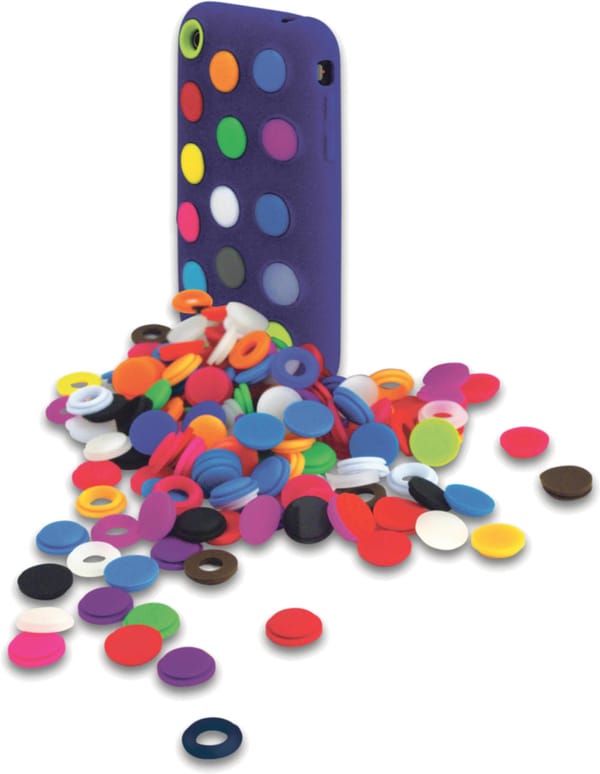Samsung Galaxy Tab: Finally a real iPad killer?
Kin-Hing Lo puts the Galaxy Tab through its paces

The Galaxy Tab is a 7-inch Android-based tablet device from Samsung. It’s been dubbed the first serious competitor to the current king of the slates, Apple’s iPad. But does the the Galaxy Tab really have what it takes to top wishlists this Christmas or will the iPad reign supreme? Read on to find out.
The Galaxy Tab has a clean design with the hallmarks of something that came out of Cupertino. The tablet features a 7-inch TFT touchscreen, which looks great: it’s bright, gives clear and high-resolution imagery, and is responsive. The screen is multi-touch enabled so you can use gestures such as “pinch to zoom” for web browsing, newspaper reading and photo viewing. The device has a hardware volume rocker, expandable memory using a micro-SD card (up to 32GB), and a SIM card slot for 3G browsing and phone calls. A headphone socket is available for the bundled handsfree kit and a docking port at the bottom of the device allows you to connect it to your computer or a hardware keyboard.
Apple CEO Steve Jobs has publicly slated 7-inch tablets, such as the Galaxy Tab, saying that they’re not big enough to give a good touchscreen tablet experience and that’s why Apple went for a 9.7-inch screen for the iPad. As the surface area of the screen scales with the square of the diagonal length, the Galaxy Tab works out to be half the size of the iPad. With both products costing roughly the same, you might ask why anyone would buy the smaller device. I’d argue that a 7-inch tablet is better because it’s more portable: it fits snugly into my jeans pocket. The device is also lighter (the Galaxy Tab is 380g compared to 730g for the iPad) so it’s ideal for use on the go.
Samsung are marketing the Tab as a portable multimedia and entertainment device. It plays music in all the common formats and high definition video (up to 1080p), which looks pretty good on the large screen even though it’s not HD itself. Applications are also bundled for reading e-books, magazines and newspapers such as the Financial Times. Google Maps looks great and the free turn-by-turn GPS navigation is a winner on this screen. The camera lets the Tab down though -- it’s only 3 megapixels and takes pretty poor quality photos.
One of the interesting features of the Tab is that it’s a fully-functioning mobile phone too! I must admit to getting some funny looks round campus when I actually used it as a phone… it could easily be something straight out of a Dom Joly sketch! But in reality it’s more practical to use the Tab as a phone than you’d think. Calls play out over the speakerphone by default (which limits the privacy of your conversations) or through the bundled handsfree kit. Reception seemed pretty good as the device probably fits a bigger antenna – I was able to pick up signal in the basement of Blackett where my HTC Desire couldn’t.
Performance-wise, the Tab was fairly smooth in operation and rarely lagged even with HD video or 3D games. The 4,000mAh battery gave me about two days of typical daily usage as an e-book reader, phone and the occasional game of Angry Birds during lectures. This compares fairly well against the typical 3-6 hours you get out of a laptop or a day with a smartphone.
Overall, the Samsung Galaxy Tab is a great device. It’s halfway between a phone and a netbook – small enough to fit in your pocket and large enough to comfortably read magazines, books and watch videos. For these tasks the Tab gives a real first-rate experience. But it’s not ideal for everything – if you want to write essays and lab reports on the go, you’re better off with a netbook or Macbook Air. And if you’re unlikely to take your tablet out of the house, the iPad’s larger screen could still be a winner.