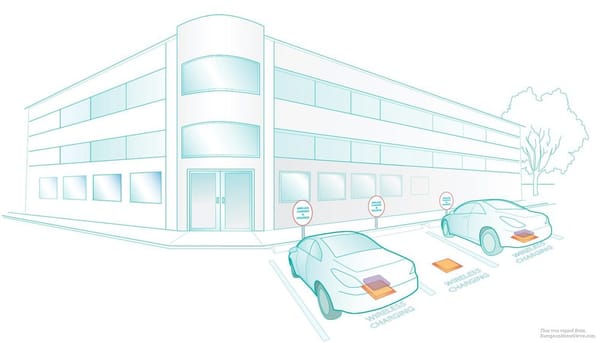Livescribe: A smart choice for lectures
Feroz Salam reviews Livescribe’s new infrared superpen

I have to admit that when I first picked up Livescribe’s Echo Smartpen I was more than a little skeptical, for good reason. I’ve seen electronic note-taking aids from my first year at Imperial, and there’s good reason why the Union Shop does such good business at the start of term: it will take a lot to beat the simplicity of pen and paper.
The Smartpen doesn’t try to replace the physical writing process, but instead captures an image of the page as you write on it, which you can then transfer to your desktop. Despite finding it a bit gimmicky at first, using the device did a lot to convince me that there is a niche for this sort of product; whether the average student fits this niche is another matter entirely.
The Smartpen is a sleek but supersized version of your standard biro, looking something like a space-age marker. It’s ready to use as soon as you pull it out of the box. Getting started really is as simple as opening the sample notebook provided in the box and starting to write. With a standard ballpoint tip, it’s a feeling most of us are used to, and apart from the weight of all the electronics, it’s no different to using any other pen, if you can get used to the extra heft of the electronics inside.
At the bottom of every page there’s a ‘record’ button. Pressing it will use the pen’s inbuilt microphone to record sound while you write, a sort of stream-of-consciousness dictaphone that might be very useful in lectures. The microphone is surprisingly clear and doesn’t suffer from the cheap tinniness that is all too common on this type of device. Recordings, like the images of pages, can be uploaded to your computer, but you can also tap on the start of a piece of text to listen to what you were recording while you wrote it - a brilliant feature that worked suprisingly well.
Once I had written a few pages, I decided to take a look at the notes on my laptop. This proved to be a slightly more complicated process than I would have liked. I first had to download an installation bundle from the Livescribe website (they don’t offer a disk), but even after doing that I wasn’t able to synchronise the files on my pen with the desktop - I had to download a 200MB update for the pen and then install it on the device before I could view my writing. While only a one-time annoyance, I can’t see why Livescribe released the device lacking its most basic functionality.
Livescribe’s digital pen mostly delivers what it promises - neat images of your notes with little hassle.
The pages, once loaded, are of surprisingly high quality, capturing the curves of natural writing with no pixelation or clarity loss whatsoever. Livescribe also claims that you can search your handwritten notes through their software, but I only managed to hit one word in five tries on some fairly neat handwriting, so you’re not very much better off than with a paper notebook. Despite this, the realistic nature of the notes means they might be very useful for those courses that need a fair few diagrams, such as chemistry or physics. You can read them on Livescribe’s own software, export them to PDF, or share them on a variety of sites from Facebook to Google Docs. The best part about all of this is that it really does ‘just work’. There is no fiddling around with settings before you get started, and barring the minor annoyance of the desktop software installation, you’re ready to go the minute you open the box.
Niggles aside, the Smartpen would be a truly outstanding product if it wasn’t for the sheer cost of using it on a regular basis. Amazon is offering the cheapest version of the pen for 100 pounds a pop, and you’ll be needing regular purchases of their dot-paper notebooks to make it worth your while. With four 100-page notebooks setting you back another 20 pounds, you’re looking at organising your notes at the cost of a new touchscreen Kindle. Livescribe are the only people who make the required notebooks for their pens, which means that if you want your pen to be anything more than a pricey ballpoint, you’re locked into their ‘ecosystem’.
Livescribe’s digital pen mostly delivers what it promises - neat images of your notes with little hassle. The microphone is a strong addition as well and gives the feeling of being a well planned feature rather than a hasty afterthought. In terms of digital note taking solutions, this is one of the nicer ones I have seen, combining the familiar feeling of writing on paper with an electronic interface that’s a lot more than flashy lights and noises.
Yet I have mixed feelings about how relevant such a device would be to students. Most people I know make do with a refill pad and a cheap pen for everyday note taking, and I doubt my spending on stationery has hit more than 100 pounds over my four years at Imperial.
Despite this, whether you find the Smartpen worth your money will depend on the type of student you are. If you’ve ever found yourself arguing that ‘I know where everything is, it’s my mess!’, you probably won’t want the Smartpen.
Those who like their notes meticulous and tidy, however, might find value in a device that can pull together an entire lecture, from the lecturer’s voice to diagrams on paper, into one easily browsable interface. With solid build quality and an easy interface, I can see this device lasting a long time without needing repairs. The Smartpen is well worth the purchase if you can justify the price.