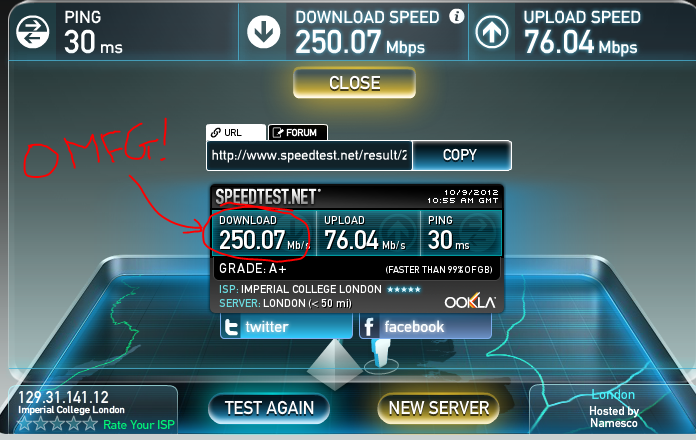Windows 8 - the difference between 8, RT & Pro
Max Eggl gives you the low-down on Windows 8, RT & Pro in a title that only works on one day...
Windows 8 came out today, and the media world is buzzing to see if this will make or break Microsoft’s future. In the past Microsoft consumers faced more choices of varieties of Windows than in a trip to Subway! Starter, Home Basic, Home Premium and, and, and, were often subject to intense discussion of suitability and productivity. This time round, Windows 8 only comes in 3 varieties with very similar capabilities, which seems to be a plus. However, the big question is “what is the difference” and “what variety do you, as a student, want?”
Before we go into a deep analysis, I do have to warn you that you cannot actually purchase the RT (standing for “Runtime”) standalone. So, if you really like this flavour of windows 8, then you will have to buy a laptop, hybrid or tablet that has this installed from the off. Fortunately for you, since RT is cheaper to license for Microsoft, these devices will most likely cost less.
So how does each flavour look? Actually, they all look identical with their metro-style interface and multi-coloured slabs. This “metro” (although not officially called metro due to German firm Metro AG complaining) interface is Microsoft’s bid to remain current and cool, and will be uniform to phones, tablets and computers. However Windows 8, and the Pro version, will both be able to revert to the desktop interface that we have loved and used since it first came out in Windows 95, so if you are not sure about metro, at least you do get to go back to old times once in a while. Sadly, Windows RT is limited to the new interface, so if you are addicted to your beloved old-school interface, this is strike one against RT.
What will they be able to do? Let’s start off with RT. It is the “cheapest” version, and thus comes with the least amount of features. Surprisingly though, Microsoft Office (i.e. Word, Excel etc) is thrown in with this variety, which is very attractive, as it means being able to actually do work on a tablet/hybrid. This is about it for the pros for RT, as it is quite limiting. Any programs that you want to run that are either older, or do not come from the windows app store, will not run. This means no Steam, Chrome/Firefox (circle your preference), iTunes etc. etc. (the list is endless), will not run on your device. This is depressing for gamers, as well as people who want any kind of freedom in their environment. Therefore Windows 8 (or Pro) will be better for you, because here at least you will be able to run alternate programs, as well as metro-style apps.
So why would Microsoft release such a limiting OS? It’s all about hardware and the corresponding price. RT is based on ARM (Chips built by the British company ARM Holdings), and these processors are not as powerful as their Intel cousins. ARM processors cannot run x86, upon which most programs are built. However ARM chips are cheaper, and thus Microsoft was able to introduce a cheaper OS. The other two varieties run on Intel chips, and thus there is no change from the norm.
Now, which one is for you? Personally, I would say that RT is for those in the market for a new device, who don’t really care that much about productivity or usability, and who want to have the bonus of having Office pre-installed. Since you will not be able to buy RT on its own, keep in mind that you have to keep the price of your tablet/phone in mind, which might not be that cheap. The normal Windows 8 / Pro is for all those who are happy with their current computer and want to simply upgrade to the latest instalment (about £50 - £80). Most of you who will upgrade will probably want to keep most of their old programs, so this seems to be the logical choice!