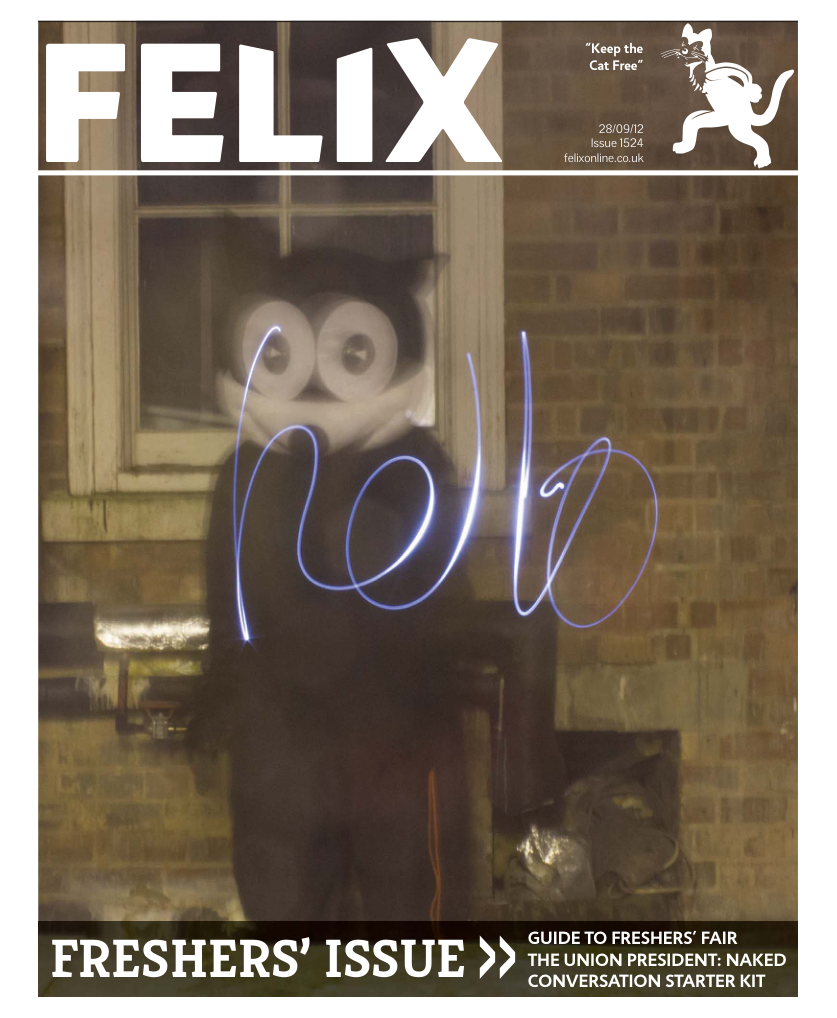Freshers Introduction to Tech
Technically speaking: Fresher tech guide
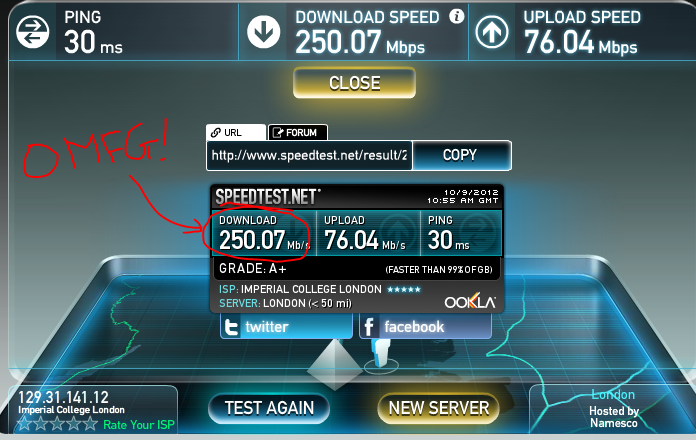
General Productivity
If you actually want to pass your degree, you best get yourself Microsoft Office: it’s the shit. If not, you can try Open Office, but, in this Tech Editor’s opinion, if you do venture down that path, make sure you get both! Like those before you, Open Office users are likely to be struck by regular frustrations at Imperial’s ingrained use of Microsoft Office. So, for this one, it’s better to be mainstream than hipster, get Office. You know the drill: Word, Excel and Outlook are essential for university life, and when it’s only £65 (I strongly recommend not to even try torrenting it for free) who’s complaining – www.software4students.co.uk, for all your Microsoft Office needs.

Online storage
During your time at uni you’ll definitely have occasions when you’ll need to use the cloud and share documents, pictures etc. It could be to work together on problems, or during a team based project. There are four main services available, iCloud, SkyDrive, Google Drive and DropBox. Chances are you’ll have at least one of these already, but it’s well worth signing up to another one for additional space and compatibility with others. Apple’s iCloud offers 5GB free space as does Google Drive. DropBox recently up their free offering to 5GB in a move to match, but Microsoft’s SkyDrive is the runaway winner with a huge 25GB of free space (www.skydrive.live.com). All have desktop integration available for download and the ability to share folders and documents, all in their own unique way. Have a test of them all and pick your favourite, they all have their own pros and cons. But, for Apple users, make the most of iCloud’s excellent integration, and, as Windows Phone users will know, SkyDrive automatically stores all camera photos and documents from an Of- fice Phone and has a free browser based Office to edit documents.

Imperial Internet and Mobile
Now that the majority of you have moved into halls you’ve probably connected to the internet and sampled some of the best broadband in the country. One piece of advice though, grab an Ethernet cable, connect, and visit www.speedtest.net. Although not truly accurate, it makes for pleasant viewing as you watch your speeds soar to INSANE LEVELS OF INTERNET. With internet speeds this fast at Imperial, it makes online data transfer incredibly fast and streaming truly gone forever, which makes watching those HD naughty films all so much better – thank you Imperial ICT. (Please don’t ever let me touch your laptop – Tim).
Connect your phone to Imperial exchange. I strongly recommend that you sync your new e-mail account (and calendar) with your phone, as this is how you’ll mostly be contacted throughout the year.
Music, TV, and films
Music is essential for a great first year at uni, you’ll need some good choons to impress the opposite sex when you’re about to bump ‘n’ grind (and you want to be able to play everything on demand) – so make sure you either have a DENCH hard-drive of all genres of music, or sign up with Grooveshark (free browser based streaming www.grooveshark.com) or Spotify (free, or £10 a month premium streaming service for mobile and desktop). Productivity. That’s what you’re supposed to be at university for, although we all know it’s productivity mixed with 4 years of trying to “control the inner wasteman” that wants to go out every night. Although you shouldn’t have time to watch films, and entire box sets of Breaking Bad, I guarantee you’ll make time in your first year to chill with some friends and pretend you go to Leeds Met (now, that, is a fucking PAR! – Tim) by sitting in and doing nothing but watch TV/films. If you are going to, it’s best to make sure it’s all legal. So get a subscription to Netflix or Lovefilm (or both if you are a true waster). Both of the streaming powerhouses have compatibility with consoles, laptops, tablets, and even SMART TVs. But to be honest, you shouldn’t have time to subscribe to any of these. If you do, take up more Clubs and Societies. Or, you could consider taking some time out to write for a great Tech section of a student newspaper. Hint hint.
Headphones
I don’t care about music, I want to look cool
If you like colourful headphones that make you feel massively cool/DENCH and you like walking around with big headphones around your neck when you’re not using them like a complete douchebag to show everyone “look I listen to music” then you need one of the below. The rising standard model for douchebaggery cool are Monsters. Mostly in the form of Dr Dre Beats with the iconic red lowercase “b” these headphones are genuinely kind of cool but are insanely priced. The Purity’s, as endorsed by Nokia, are another set of badass looking Monsters but again you’ll be paying a huge premium for the great style of these. If you’re really badass and have a get rich or die trying attitude (i.e. you’re going to pack in science and become a banker) then the new 50 cent SYNC wireless headphones are for you, and they’ll ‘only’ set you back £300. All these headphones look cool as fuck, but, as any good music boffing will tell you, the value for money on sound quality is pretty woeful. But who cares, people only wear headphones to look cool right? Urbanear headphones, sold in Urban Outfitters are the more hipster option. They look super cool and the headphone cable doesn’t tangle easily (massive win) but still, overpriced for mediocre sound. Skullcandys are the best value for money option in the “I don’t care about music I just want to look cool” section. Skullcandy offers lifetime warranty with their headphones and they’re always pumping with bass, and although expensive they don’t come close to the prices of Monsters or SYNC.

I don’t care about looking cool, I go to Imperial already
If you don’t care about looking cool (because you go to Imperial already) there’s a shit-ton of high quality and good value-for-money headphones for the best sound, custom to your preferences, although they’re not always the prettiest of sights. Without reeling off a long list, check out the big names (Sony, Seinheiser, Bose etc) to find your preferred sound, feel and price. Bose have a great pair of in-ear headphones that deliver great bass and sound clarity, without that “holy-shit my ear is being violated” feeling that the Beats in-ear ones give you. Perfect for the walk to College, or when you’re on the Tube.
Books vs eBooks
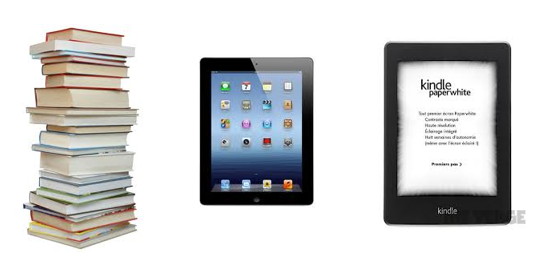
Do you really need to buy all those books for your course? The obvious answers is yes, you should definitely have the books, and they’ll help you with your course. The honest answer is no: you can probably torrent them, but that’s not cool to do, especially with Science & Engineering stuff. The real question should be if you want to buy them in hardback fresh (or second hand) or do you want them in electronic format? Which brings us to the question of real Books vs eBooks. The obvious choice for reading a large bulk of text is a Kindle (or Kobo). The screens are incredible and e- ink reads just like a real book. Plus it’s significantly lighter, smaller, and cheaper. With Amazon having just dropping the price on the Kindle, and releasing the new Kindle Paperlight, it’s a sound bet. But, they can be a pain to navigate sometimes, so maybe you want to go with iBooks or a tablet, the only problem here being that they’re kind of expensive, unless you use them for lots of other things, they’re harder to read for long periods of time and they’re still not that great at navigation. The final choice is to keep it old school, which is what most people will do. It may be more expensive, but there is something nice about having a big physical book in front of you and actually turning pages, just don’t expect it to be easy to take them to workshops, lectures, or generally carrying these heavy fuckers around.