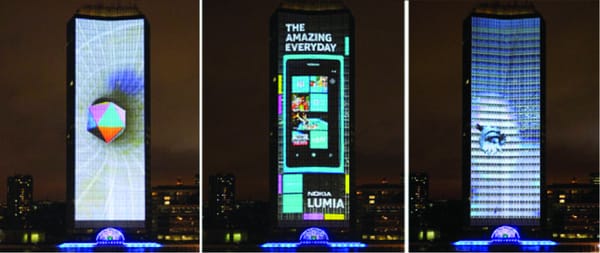A Prime tablet specimen
Optimus Prime would be proud

I have to say, I’m not much of a tablet man. If I really must surf on the move I’m perfectly happy with my BlackBerry, and my laptop satisfies all my mobile computing needs. However, when a friend of mine bought the new Asus Transformer Prime tablet, I had to give it a go – so I borrowed it.
The tablet’s predecessor – the Transformer – was a good tablet according to its reviews. Perhaps its most distinguishing feature was the keyboard dock, which makes its return with the Prime. This fully integrates with the tablet to give you what is basically a netbook – it features a trackpad and a full keyboard with all the important Android keys, so you won’t be switching between typing and touching the screen. It also has a USB port, SD card slot and an in-built battery pack, which boosts the tablet’s in-use battery life from 12 hours to 18.
The Prime however, has more than just its dock to its name. It’s one of the first major tablet to feature Ice Cream Sandwich (which is lovely on it), and indeed to use nVidia’s quad-core Tegra 3 chip. All cutting edge so far, I’m sure you’ll agree. The rest of the hardware doesn’t let down either, with a 10.1” Super IPS+, Gorilla Glass screen, 32/64GB of internal storage and an eight-megapixel camera on the rear with flash, to name just some.
Of course, statistics and specifications only say so much about a product – you have to use it to really know how good it is. However, with the Transformer Prime, it doesn’t take you very long to reach your decision – this tablet is really nice to use, with or without the dock. The tablet itself is very responsive, and the dock’s keyboard was good when tested using the supplied Polaris Office.
In fact, there are occasions when using the tablet that really make you enjoy using it. For example, closing a background task/application sounds boring, but swiping its tile off to the side of the screen is so satisfying when everything flows in the way it does. A software feature, yes, but one that does need responsiveness to pull off well.
That isn’t the best test of the powerhouse sitting under the bonnet though. In fact, there didn’t seem to be much that would strain the quad-core chip. While perhaps not a world-respected benchmark, Angry Birds was as smooth as could be, as was pretty much everything else.
The only time I encountered any issues was during web browsing. This was rare, and only with heavily media-based desktop sites (there’s an option to always load the desktop version of a website). It’s probably more likely that this was a by-product of the browser’s rendering engine, as opposed to the processor. The rest of the time the browsing was good – and it even supports Flash, so there are pretty much no limitations on what you can access.
For me, the only gripe I had with the tablet is the balance of the unit when using it with the dock. It felt as though it could be dislodged and fall backwards too easily. While it may not be in the mentality of this light, thin tablet, I think the unit as a whole would benefit if the dock had a bit more weight in it, so as to distribute the balance a little better.
However, other people have reported issues with both the wireless and GPS in the tablet. Asus have actually confirmed this is an issue with the (pretty) metal back on the tablet. There are rumours that a follow-up with a full 1080p screen will appear soon, that also fixes these issues – so if you’re considering buying this, it might be worth waiting for more details.
All in all though, I was very impressed with the Transformer Prime. If I were ever to buy a tablet, it would be one of these, or one of its successors.