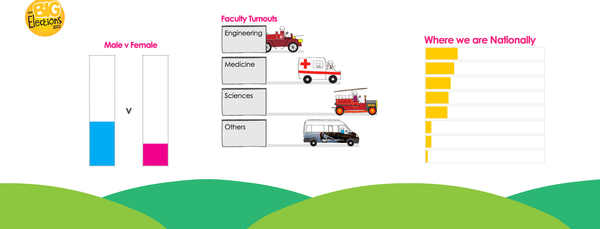Kana reasonably priced gaming mouse pack a punch?
The price is right for these mice

The SteelSeries Kana is a gaming mouse promising a good specification but at a reasonable price. Armed with a high resolution sensor (3200dpi), two side buttons, two on-board profiles and a resilient, braided cable, it certainly looks good on paper. I’ve been using it for the past week, so let’s take a look at how it is in practice.
First impressions were good – the Kana is certainly a striking mouse. Whichever colour you choose (it’s available in white/black and black/orange), the contrast looks great. However, the colour doesn’t really impact how good the mouse is, but thankfully SteelSeries hasn’t sacrificed in that department to deliver on prettiness.
The Kana is an ambidextrous mouse – completely symmetrical. While this took a while to get used to (I usually use an ergonomic mouse), once over that bump the mouse is comfortable, and you could definitely use it for hours of continuous play. This design means there’s a large button on each side of the mouse, which can be mapped in-game or using the SteelSeries Engine software.
The rest of the buttons are as you’d expect, with the addition of a profile toggling button – which allows you to switch between two on-board sensitivity settings on the fly. This all connects to your computer with a braided, durable cord, which feels like it will survive all manner of coiling and use, and promises to be tangle-free.
So the mouse looks good, and feels good, but how does it perform? I used it as my mouse for a week, for general use as well as gaming – including Call of Duty, where a slip of the mouse can be the difference between life and death. Regardless of the surface I was playing on – be it my multi-coloured mouse mat or the seat of the sofa – the Kana didn’t miss a beat. The sensor within is evidently of very high quality. Whatever my hand did, my cursor/gun/whatever did it too, with no skips or jumps.
My only minor (and it is minor) gripe with the Kana is that the side buttons are almost a little too easy to press. Sometimes when I put my hand back on the mouse, I would accidentally hit the button on the right-hand side. Certainly not the biggest deal in the world, but it could be a nuisance if that button were mapped to something important.
Other than that, I find it very difficult to fault this mouse. It has great performance, and ticks the boxes of both comfort and aesthetic appeal. The software adds rather than detracts to the package as well, allowing unlimited profiles, easy button mapping, and even a heat map of how much you press each button over some time period. Oh, and did I mention the scroll wheel is illuminated on each side (which can have different brightness settings based on the active profile)? How cool is that!
If you’re looking for a reliable, high-performance gaming mouse for around £40, the SteelSeries Kana may well be for you.