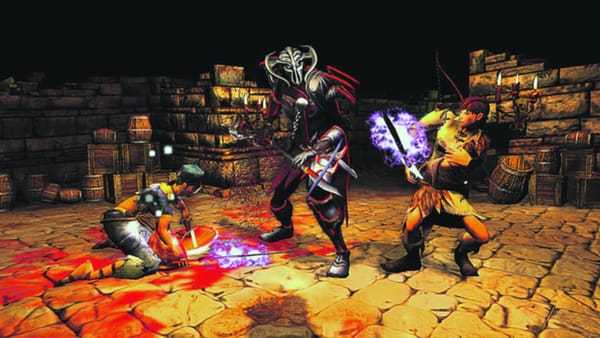Ever wanted to make games?
Michael Cook is doing just that this week, and he’ll tell you how you can too
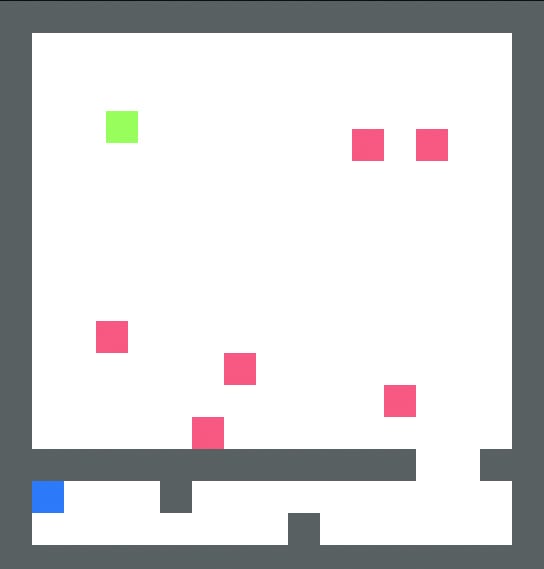
Read the article and ready to play IC.HACK? Get all the necessary materials here! See the next day's tutorial at Day 2 - AI.
This year has been a fantastic one so far for independent development. Most of the games I’m looking forward to this year – Monaco, Spelunky’s XLBA debut, SpyParty – are all proud indie titles, hacked out of prototypes and spare time. Creating games is hugely satisfying, and something that lots of people have wished they could get in on at one time or another. This week I’m going to step through some of the big aspects of small-time game development, and point you towards the tools and techniques that might help you get started.
We’ll look at the fundamentals of game creation, and how you can get past those initial barriers and get to throwing stuff down on paper. In order to do this, I’ll be releasing daily builds of my prototype Imperial-style RPG, IC.HACK. Download the latest edition each day, play around and discuss the game on felixonline.co.uk. By the end of the week, you’ll have a robust prototype of a game, but hopefully you’ll realise that rough-and-ready is the name of the game in indie game development, and that part of the fun comes from this too.
Let’s get going. Today is all about ‘starting’. We’re at a university that spans from people who get no further into using computers than the Financial Times website to those who spend their days with one foot in a computer case cracking a whip at binary data, so we’ll drift between the two extremes of experience as we go. But the take-home from today is that starting to make a game is as simple as just deciding to do it and setting aside a couple of hours to get set up.
My indie love of 2010, Spelunky, was constructed almost entirely in the drag-and-drop game editor Game Maker, and that’s what I’ll be pushing at you for the duration of this week. You can get Game Maker for free (with a few limitations) and the tutorials will step you through its simple systems. Perseverance is key with these tools – the tutorials will all result in small, toy games that make your indie debut seem far off and impossible, but people are making fully-fledged and unique games in Game Maker after just a few hours of picking up the basics.
What’s crucial to the whole process is not shooting too high. For our game this week – which I’ll be coding in ‘real-time’, with each day’s progress appearing in these very pages – I’ve chosen a very simple 2D RPG style. Nothing clever or special. I’ve started over two dozen games, but completed only one; the reason is simply that I wasn’t thinking small enough.
The reason indie developers often emphasise making small games on sites like Gamasutra is because it really works. Prototyping small games – meaning creating a version that is basic but playable – is great not only from a design perspective but because it’s a boost for you, the guy who sat in front of a screen for a few hours making it.
So day one, we sit down and install programs, sift through tutorials and prototype. Here’s your to-do list of reminders for when you’re creating your early prototypes:
No resources – that means no art, no music, no nothing. The spaceships? They’re rectangles. The buildings? Rectangles. Powerups, health bars, inventory items? All rectangles. Braid famously began life as an assortment of shapes on a screen before Jonathan Blow decided to shell out the $40,000 hire fee for the game’s artwork. It’ll keep you focused on the game itself, rather than MS Paint.
No menus, seriously! No-one hands out IGF awards for the quality of a game’s menu. Your first-day objective is to make that first room, that first level, the one that actually contains the game. You can forget the user interface too, unless it’s particularly important.
Find the fun bit, and do it well. Your aim with the prototype isn’t to show the breadth of your game, it’s just to demonstrate the most enjoyable aspect. I know what an inventory system looks like, and I’ve played Doom. Show me the bit where you use a TV remote to switch off enemies. Do that first.
This is nothing more than an overview, but we’ll be talking more design and tools this week. You can also get in touch with us this week at imperialgamedev@gmail.com with feedback on the articles and the game. Today’s build of IC.HACK includes our prototype build - no art or music, no menus, but a working map and some basic controls. Download it, play around, and tune in tomorrow for our first ‘proper’ version.