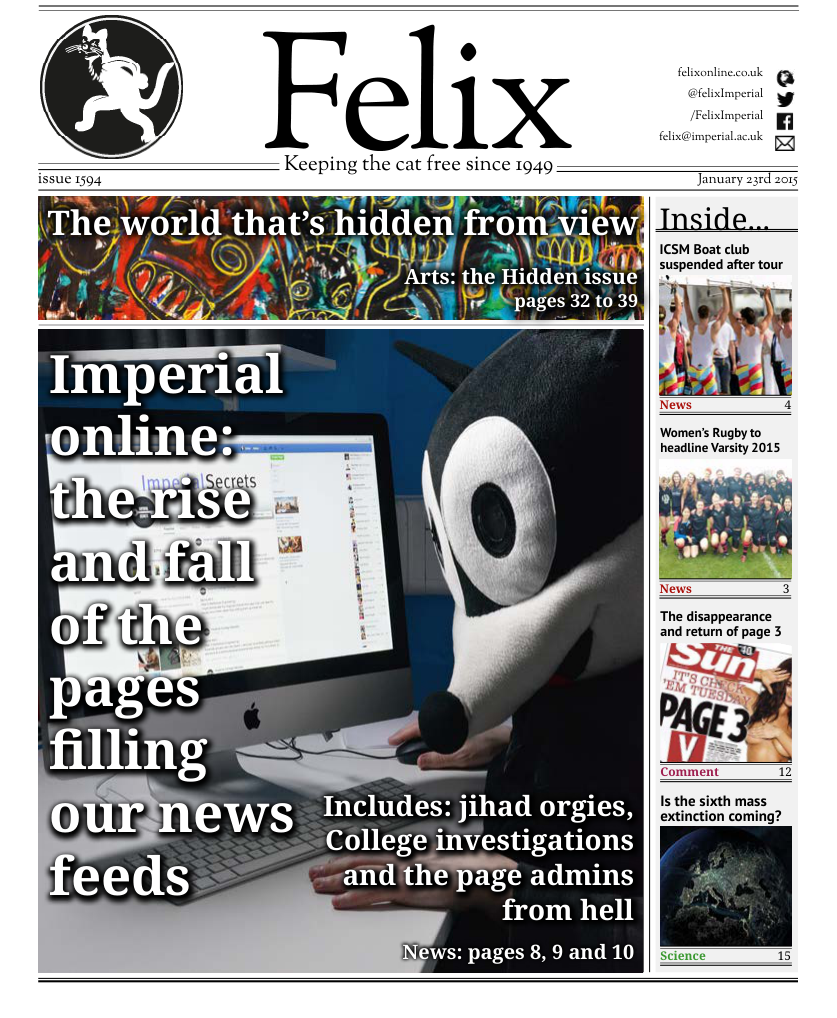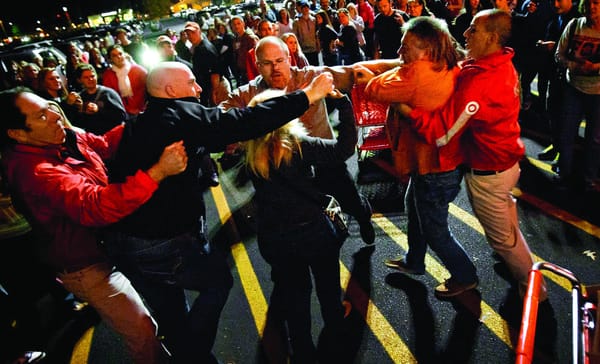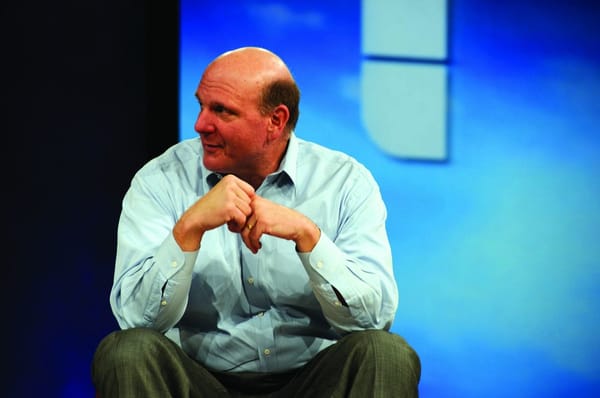Taking another step into the smartphone world
The new Felix App Update is available to download this week. Felix Technology takes a closer look at the latest version.
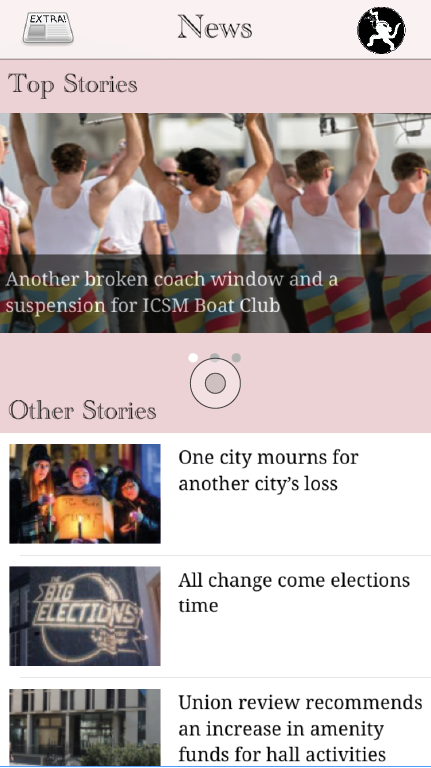
This week Felix released the latest version of its app for iPhone. It includes a major revamp of the way it works, adding benefits both in its user interface and in its engine for the user. Today Felix Technology takes a look at what we should expect from the latest addition to Felix’s digital “empire”.
For those who had either of last year’s versions of the iPhone app, the difference is obvious from the start. The user interface has been completely changed. Gone is the splash screen that prompted the user to “Click on the cat to launch Felix”. No, the user is sent straight into the action of the news page. Users are greeted with the top three articles for the section, and an easy to read table of the remaining articles for the section.
One of the first things you notice is the speed. Previous versions of Felix have been designed in a way that they always download the latest content instantly, images and all. This takes time. Precious time. Now it’s all different. The Felix app downloads the article once and saves it. Beyond that, you can manually refresh to get new content. This has many benefits, but speed is a major factor. Now that all your articles are already downloaded, the app doesn’t try and download them again whenever it loads. It’s just there, instantly.
But these benefits obviously have the occasional sacrifice with them. In order to ensure that the app loads as quickly as possible, images are not downloaded together with them. This means that the app downloads the images again each time it loads. This has both advantages and disadvantages. The major advantage is that it saves memory, ensuring that the Felix app doesn’t take an unreasonable amount of space on your phone. The obvious disadvantage is that images don’t appear instantly.
One big change to the new edition of the app is the ability to read articles while offline (without images). As long as the article has been downloaded to the app (the latest content can be downloaded using the traditional “pull-to-refresh” feature in the table), you can relax with the knowledge that it can be read even when you aren’t connected to the Internet.
So what else can you do on the new Felix app? You can access profile pages for all of the Felix section editors, and use that to contact them with any comments, feedback or suggestions that you may have for their section. It’s easy to get to this page; just swipe to get to the right sidebar, and click on the section editor you wish to talk to.
There is a search feature, which allows you to search for articles based on article name, article teaser, author name or author username. To access this incredibly useful feature just swipe to get the left sidebar and click on “Search for an Article”.
When viewing an article, there are many things you can do. You can send the link for the article by email to a friend. There is also a button that opens Safari and takes you to the comment section of the article, so that you can have your say, or see what others are saying about the article. And of course, you can access profile pages of each of the authors of the article.
Felix is always looking to improve the way that it presents content to you, our esteemed readers. If there is a change you want us to make to the app, or indeed anything we do, please don’t hesitate to contact us. The best way to offer feedback about the app would be to leave a review on Apple. But if you want your comments to be aired in a slightly less public environment, please email kmw13@imperial.ac.uk with any suggestions.